



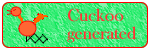
 |
PageBox |    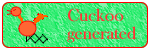
|
| Rationale | FAQ | Dev site | PHP version | Install | Security | Customization | Demo | Distributed Application |
PageBox for PHP customization
You can download PageBox for PHP in:
PageBox for PHP repository is made of the following files:
Name | Purpose |
|---|---|
Administration page | |
Publisher page | |
Subscriber page | |
Archive Subscriber first page - Subscriber selection | |
Archive Subscriber second page - Archive selection | |
Archive download | |
Page listing the environment and PHP variables and the PHP configuration | |
Page listing Repository events | |
Batch cleanup module | |
Windows example of use of cleanup.php | |
Page listing batch events | |
Classes and functions used by admin.php, publish.php and subscriber.php | |
CSS used to display repository pages | |
JS functions used by repository pages | |
PageBox logo | |
PageBox mail icon | |
repository/adminUser.rep | Example of adminUser.rep file (user allowed to use admin.php, audit.php, batch.php) |
repository/users.rep | Example of users.rep file (users allowed to publish archives) |
repository/upload.rep | Example of upload.rep file |
PageBox for PHP is made of the following files:
Name | Purpose |
|---|---|
PageBox page | |
Page listing the environment and PHP variables and the PHP configuration | |
From Infozip. Example of archive installation | |
Example of archive installation | |
Archive installation script (DOS) | |
Archive installation script (Unix/Linux with gzip compression) | |
Archive installation script (Unix/Linux with compress) | |
Example of archive removal | |
Archive removal script (DOS) | |
Archive removal script (Unix/Linux) | |
CSS used to display repository pages | |
JS functions used by repository pages | |
PageBox logo | |
PageBox mail icon |
archive.inc contains two core classes:
ArchiveRep. ArchiveRep maintains an associative array of the presentations managed by a repository. It has two methods, add to add an presentation to the repository and delete to remove a presentation from the repository.
RepoSubs. RepoSubs maintains an associative array of the repository subscribers. It has six methods, subscribe to add a subscriber to the repository and unsubscribe to remove a subscriber from the repository, asubscribe to add an archive subscriber to the repository and unasubscribe to remove an archive subscriber from the repository, add to add a presentation to an archive subscriber, delete to remove a presentation from an archive subscriber.
A subscriber is described by a Subscriber object. The Subscriber object contains an associative array of the presentations deployed or pending for deployment.
When a new presentation is added, it is deployed on every subscriber and added to the Subscriber object.
When a new PageBox subscribes, it receives all presentations defined in ArchiveRep.
Presentations are not automatically added to archive subscribers but when an archive subscriber has subscribed a presentation, it receives presentation updates.
Both ArchiveRep and RepoSubs are serialized and restored:
save_archives serializes the repository ArchiveRep in archives.rep
restore_archives restores the repository ArchiveRep from archives.rep
save_subscribers serializes the repository RepoSubs in subscribers.rep
restore_subscribers restores the repository RepoSubs from subscribers.rep
To deploy a presentation a deploy function is invoked. It uses HTTP GET to query pagebox/update.php for the installation of a new presentation.
To undeploy a presentation an undeploy function is invoked. It uses HTTP GET to query pagebox/update.php for the deletion of a presentation.
Note:
archives.rep and subscribers.rep are created and managed by archive.inc.
PHP serialization is fairly readable. However avoid modifying these files by hand.
archive.inc implements:
The locking mechanism through lock and unlock functions
Logging through the audit function
Deploy and undeploy retry through the cleanup function
cleanup is described in admin.php and cleanup.php sections.
The repository locking mechanism uses a file, lock.rep.
When it contains 1, the repository is locked and lock returns false.
When it contains 0, the repository is unlocked.
We use flock to lock the access to lock.rep.
The mechanism is portable and simple but race conditions are possible when PHP is configured as a module.
subscriber.php manages a form in GET mode that
Lists the Repository subscribers
Allows adding and removing subscribers
subscriber.php provides two buttons to remove subscribers Unsub/Unsubscribe and Force.
Force allows removing a PageBox that doesn't exist (anymore) whereas Unsubscribe keeps the subscriber in "pending unsubscribe" state. In that state the subscriber doesn't receive new archives.
select.php manages a form in GET mode that
Lists the Repository archive subscribers
Allows adding and removing archive subscribers
select.php provides two buttons to remove archive subscribers Unsub/Unsubscribe and Force.
Force allows removing a PageBox that doesn't exist (anymore) whereas Unsubscribe keeps the archive subscriber in "pending unsubscribe" state. In that state the subscriber doesn't receive archive updates.
select.php provides an Archives button to select archives. When you click Archives, a new window is created to display asubscriber.php.
asubscriber.php manages a form in GET mode that
Lists the Repository archives
Allows selecting subscribed archives
When an archive subscriber has subscribed a presentation, the archive checkbox is set.
You check an archive checkbox to subscribe the presentation (then the presentation is deployed on the subscriber PageBox).
You uncheck an archive checkbox to unsubscribe the presentation (then the presentation is undeployed on the subscriber PageBox).
The actual deploy/undeploy takes place when you click on the Refresh button.
download.php allows downloading presentations from Repositories without subscription:
When the presentation is updated, it is not deployed on the download site.
The download site doesn't need a PageBox.
download.php displays the Repository meta data:
The publisher (owner) of the presentation
The documentation posted by the owner
Therefore it should be preferred to directory browsing for Repository download.
publisher.php manages a form in POST mode that
Lists the uploaded presentations
Allows uploading and removing presentations.
If a users.rep file exists, it should contain a list of allowed publishers, for instance:
publisher1 publisher2 |
Then:
publisher.php only accepts queries from users defined in users.rep
In case of publication, publisher.php registers the user as the owner of the presentation
publisher.php only displays archives belonging to the user
A user B cannot publish a presentation with the same name as a presentation previously published by a user A
update.php displays the owner of deployed archives
When users.rep is not defined, there is no security check, no publication isolation and no audit.
For production, you should define users.rep and implement security as described in the Security guide.
publisher.php uses POST method upload as defined in RFC 1867.
It moves uploaded presentations from a directory defined in upload.rep to a download directory.
upload.rep should contain the directory where move_uploaded_file($HTTP_POST_FILES["arch"]["tmp_name"], "myPresentation")
stores myPresentation.
In case of Apache with PHP module, it is the Apache directory. For instance on Win 32, if Apache was installed on D drive:
d:\program files\apache group\apache\ |
Note:
If move_uploaded_file($HTTP_POST_FILES["arch"]["tmp_name"], "myPresentation") stores myPresentation in the repository directory, you don't need to define upload.rep.
Beside the presentation location, publisher.php allows specifying the URL of the presentation documentation. This URL is stored in archives.rep and sent to PageBoxes.
To delete archives, publisher.php provides two buttons, Delete and Force.
In both cases publisher.php send an undeploy(presentation) to all subscribers and removes the presentation file from the repository.
If the undeploy succeeds, the presentation is removed from the archive list of the subscriber.
If the undeploy fails for one subscriber:
The presentation is removed from the archive list of the subscriber in case of Force
The presentation is kept in the archive list of the subscriber in case of Delete
admin.php manages a form in GET mode that:
Lists the uploaded presentations
Allows removing presentations.
publisher.php is a Presentation publisher tool.
admin.php is the tool of the repository administrator.
It displays all published presentations.
If adminUser.rep is defined it contains the Repository administrator userid, for instance:
admin |
Then admin.php only accepts queries coming from the Repository administrator.
To delete archives, admin.php provides two buttons, Delete and Force.
In both cases admin.php send an undeploy(presentation) to all subscribers and removes the presentation file from the repository.
If the undeploy succeeds, the presentation is removed from the archive list of the subscriber.
If the undeploy fails for one subscriber:
The presentation is removed from the archive list of the subscriber in case of Force
The presentation is kept in the archive list of the subscriber in case of Delete
environment.php displays:
The Repository Web server environment variables
The PHP configuration
The PHP environment variables
environment.php uses phpinfo().
audit.php displays for each Repository event:
The event date and time
The host that triggered the event
The user that triggered the event
The event and its status
A Repository event can be:
A page query
A subscription, a publication...
Note:
Audit is implemented in archive.inc's lock and audit functions.
Audit events are stored in audit.html
audit.php provides a Clear button to remove the audit.html file.
If adminUser.rep is defined it contains the Repository administrator userid, for instance:
admin |
Then audit.php only accepts queries coming from the Repository administrator.
A PageBox can be unavailable when a deploy or undeploy is issued.
In that case the deployment or undeployment remains in pending state.
The archive.inc's cleanup function retries the deployment/undeployment of archives in pending state.
It can be invoked through the Cleanup button of admin.php.
To call cleanup automatically, you can use a batch command cleanup.php.
cleanup.php expects a single parameter, the download location (where PageBoxes download presentations from the repository).
On Unix, cleanup.php should be defined with execution right (chmod +x cleanup.php).
We wrote a example of batch file for Windows, cleanup.bat:
E: cd \Program Files\Apache Group\Apache\htdocs\repository E:\PHP406\php.exe -q cleanup.php localhost:2080/download >>batch.html 2>&1 |
You probably need to change this data:
E: is the drive where the repository is installed.
\Program Files\Apache Group\Apache\htdocs\repository is the repository path.
E:\PHP406\php.exe is the php.exe path.
localhost:2080/download is the download location.
Both on Unix and Windows you should write the output of cleanup.php in batch.html in the Repository directory to be able to display it with batch.php.
batch.php displays the content of batch.html.
It also allows deleting batch.html with the Clear button.
If adminUser.rep is defined it contains the Repository administrator userid, for instance:
admin |
Then batch.php only accepts queries coming from the Repository administrator.
update.php manages a form in GET mode that
Lists the deployed presentations
Allows deploying and undeploying presentations.
update.php is invoked by deploy and undeploy functions of archive.inc.
A deploy query has a format:
pagebox_update.php_url?download=presentation&from=repository_download_url
&owner=publisher_userid&doc=documentation_URL&size=presentation_size
&date=presentation_last_modified_date
An undeploy query has a format:
pagebox_update.php_url?delete=presentation
When update.php receives a deploy request it:
Downloads the presentation from the download location
Inflates the presentation according to the content of inflate.pb
Records the presentation in the PbArchives.object
When update.php receives a deploy request it:
Removes the presentation from the PbArchives.object
Removes the inflated presentation according to the content of delete.pb
Delete the downloaded presentation
update.php contains a PbArchives class. PbArchives maintains an associative array of the presentations deployed on the PageBox. It has two methods, add to add an presentation to the PageBox and delete to remove a presentation from the PageBox.
The PbArchives.object is serialized to and restored from pbarchive.pb file.
Note:
pbarchives.pb is created and managed by update.php.
PHP serialization is fairly readable. However avoid modifying this file by hand.
For every presentation extension inflate.pb describes the command run to inflate the presentation. For instance:
zip : inflate.bat |
In that case update.php runs the command inflate.bat presentation_without_extension.
inflate.bat can be written like this:
unzip -o %1.zip -d %1 |
Only presentations whose extension is listed in inflate.pb are installed.
If you don't need to run a command to post process the presentation (for instance a Jar file), write:
Extension : -. For instance:
jar : - |
For every presentation extension delete.pb describes the command run to remove the presentation. For instance:
zip:delete.bat |
In that case update.php runs the command delete.bat presentation_without_extension.
delete.bat can be written like this:
rmdir /S /Q %1 |
environment.php displays:
The Repository Web server environment variables
The PHP configuration
The PHP environment variables
environment.php uses phpinfo().
Contact:support@pagebox.net
©2001 Alexis Grandemange.
Last modified
.